Customer Service WhatsApp: Click the icon in bottom right corner
Many issues can be resolved by searching Google or asking GPT, which may provide faster and more accurate answers than my response. Due to global time differences, I may not always reply immediately. Thank you for your understanding.
The software is completely virus-free and contains no malicious plugins. Thousands of members worldwide have used it with no reported cases of virus infections. If Google mistakenly flags and deletes Pandora during download, please disable Google Chrome's security features. The software is absolutely safe. To prevent accidental deletion by antivirus or firewall blocking, we recommend disabling these features during use.
For why it might be detected as a virus, please consult GPT for detailed explanations.
If the software shows a blank screen and won't open, please check if VPN is enabled. Alternatively, you can download the latest version and install it directly over the existing installation. If the issue persists, please wait as the server might be updating.
If download speed is slow, click the top right corner to change DNS
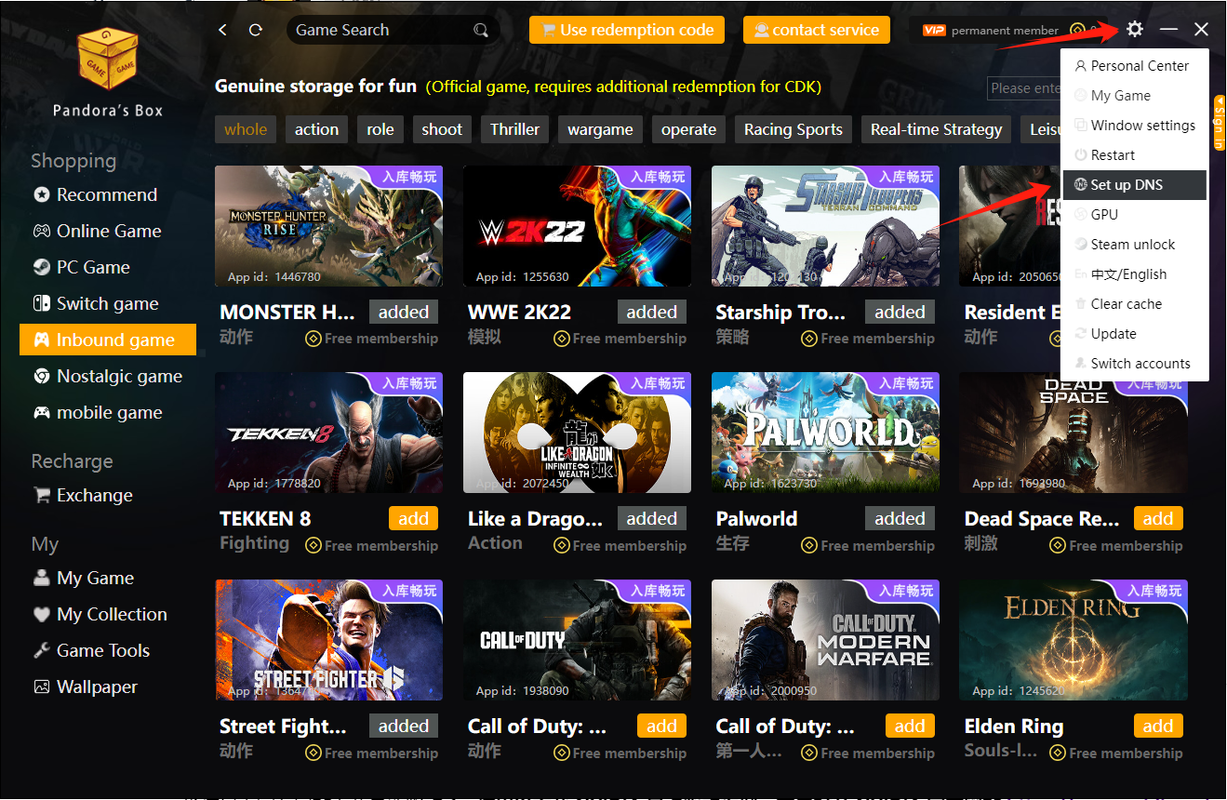
Choose any option, we recommend selecting the first one or Google DNS. Test which one gives you faster speeds.
Download the latest drivers from your graphics card manufacturer's official website
1. For NVIDIA graphics cards as an example. First visit NVIDIA's official website https://www.nvidia.cn/geforce/
Can only download games without special icons, single-player mode only
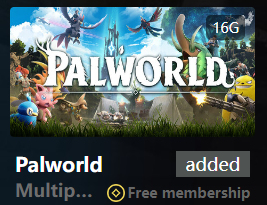
Can play these two types of games with pink and red icons
Pink icons: Login to shared STEAM account to play online

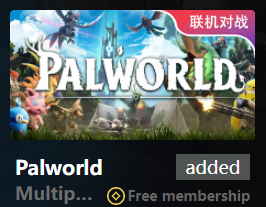
Red icons: Play online directly without STEAM login
Can import games with purple icons to your own Steam account

Can import 31,000 games to your STEAM account with one click, or import individually. Video tutorial here:
Find the game ID on SteamDB and use "Cloud Import" to add any STEAM game
Note: Games with Denuvo DRM or requiring third-party verification cannot be added this way
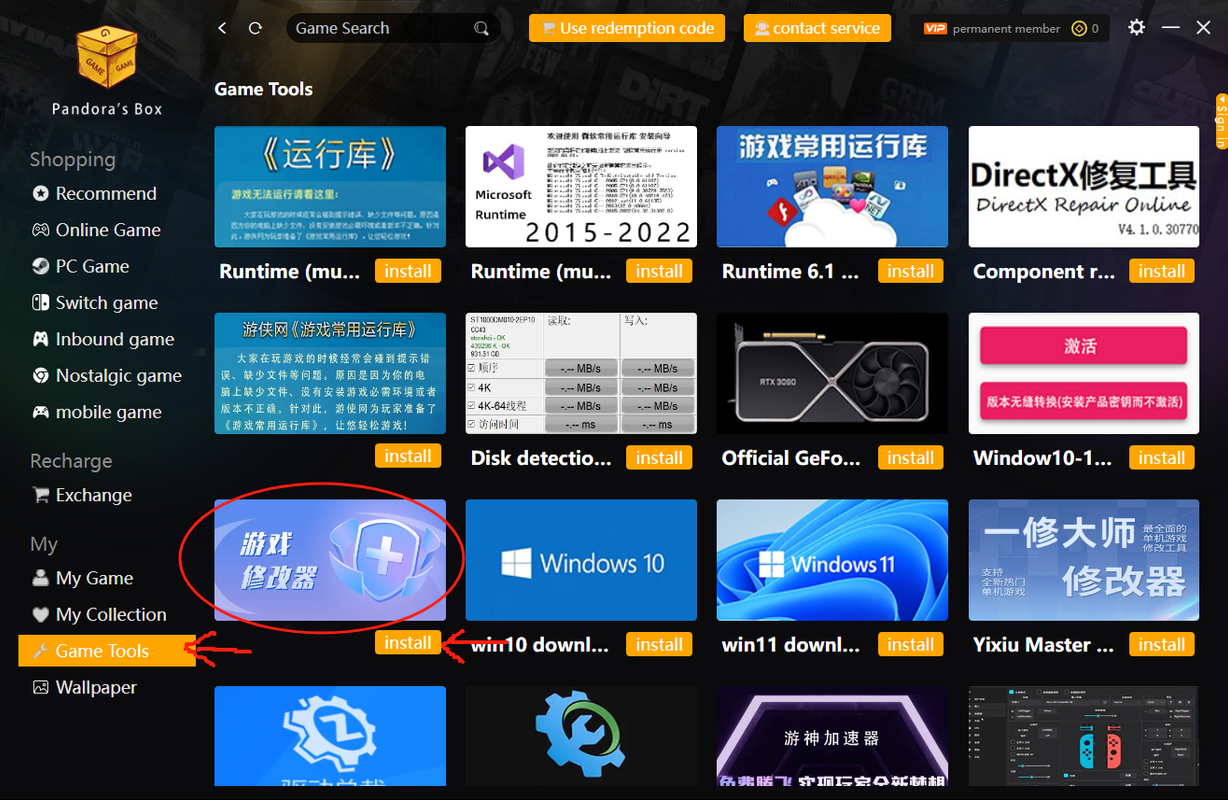
If files are missing, showing errors, or failing to open, it's likely because your antivirus mistakenly deleted files.
Simply disable your antivirus software. Since users have different system languages, we won't provide screenshots. If unsure, search Google or ask GPT.
After disabling, we recommend installing Huorong Antivirus to prevent automatic reactivation after reboot
Install these 3 runtime libraries and restart your computer

First launch the emulator separately, set your preferred language, then close the emulator and launch the game
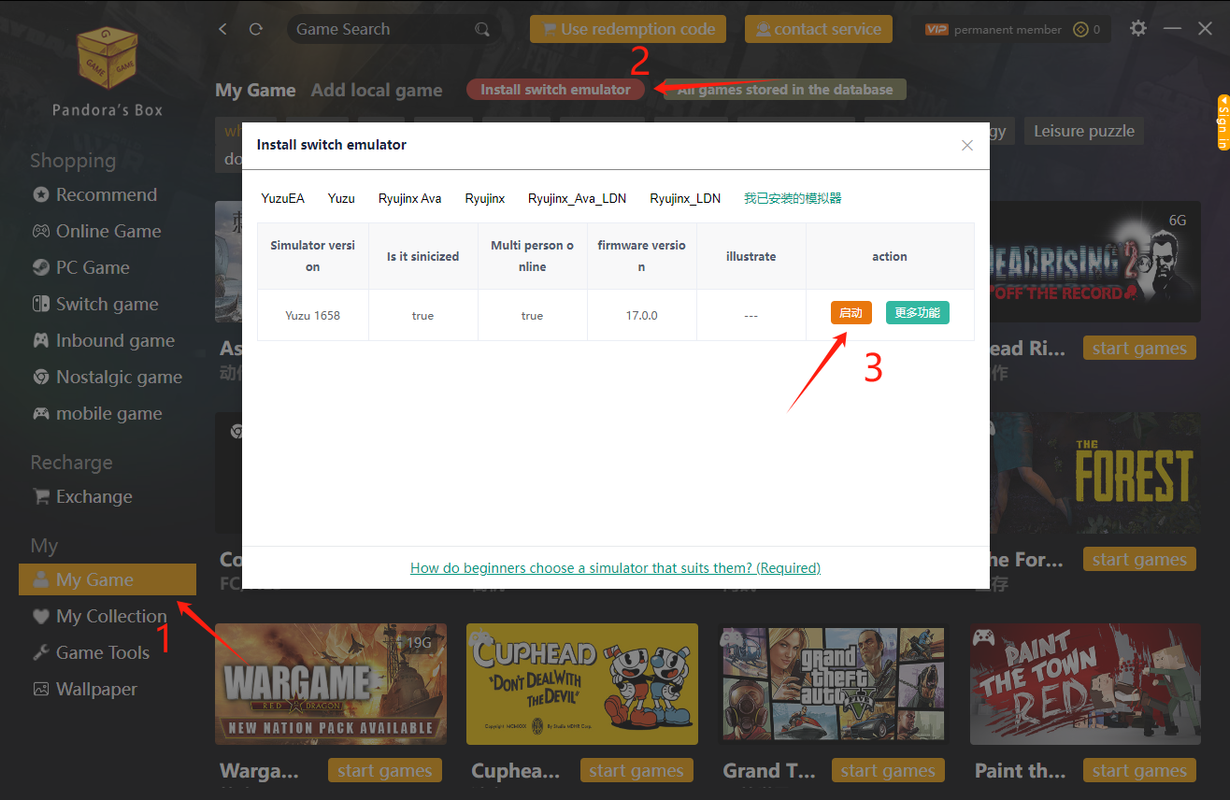
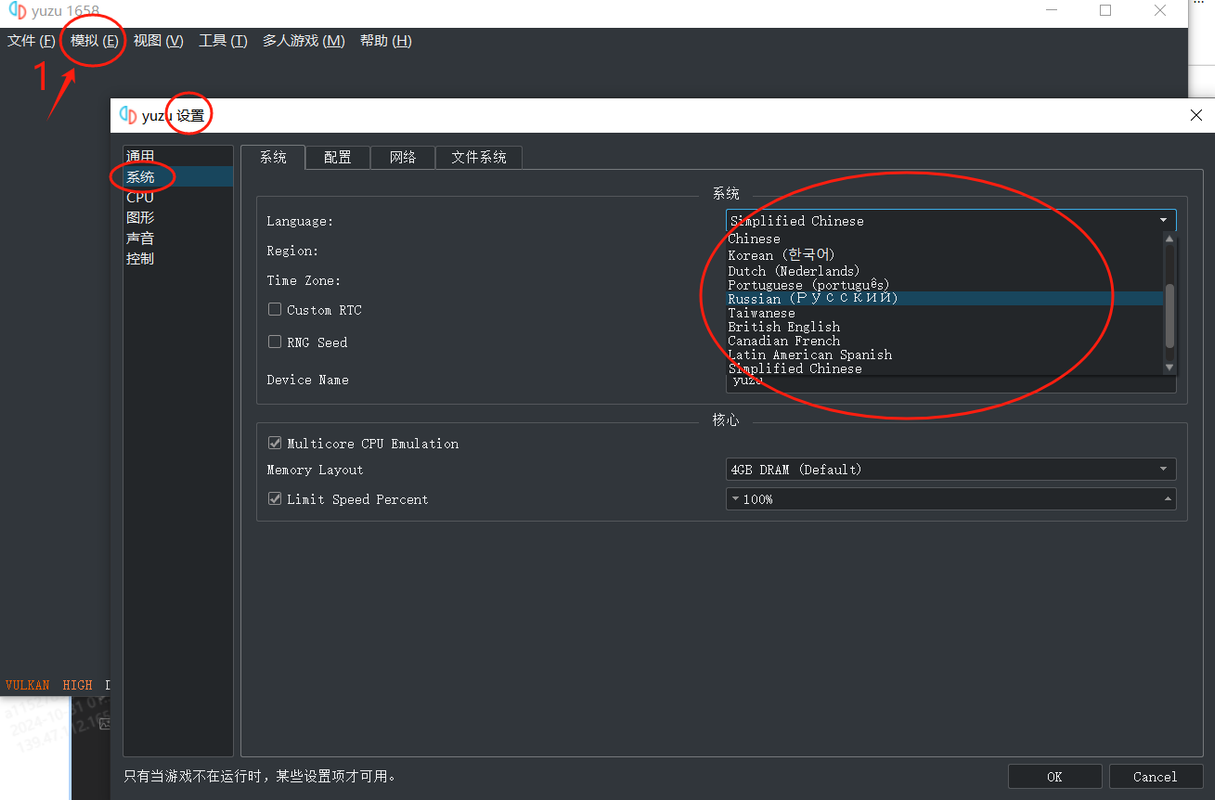
If you purchased SVIP, it will automatically log into a shared Steam account. You don't need to enter credentials, and you cannot change the STEAM interface language, but you can change the game language. Some games allow language changes in settings, others require this method↓↓
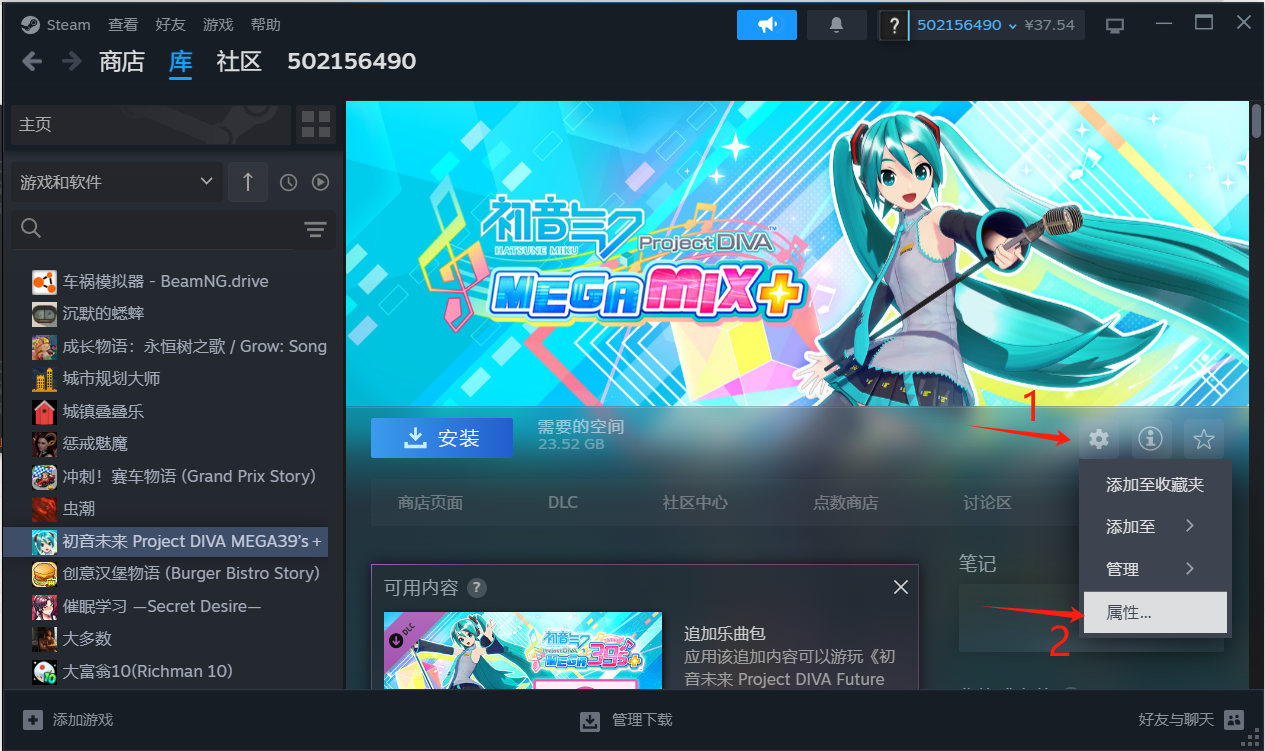

If you purchased STEAM SSVIP
While no account bans have been reported, if your Steam account has purchase history or game records, we recommend using an alternate account to play these games for added safety.
For games with Denuvo DRM, a different method is required to play on your own account. Find the game you want to play in the list and go to its download page. Click the left button to automatically log into an account. Download the game using that account. After downloading, launch the game. Then log out of the shared account and log into your own. Return to Pandora and click the right button on the game's page to activate it. Now you can play!
Most issues can be resolved by asking GPT! For game errors, crashes, or startup issues, GPT can provide detailed solutions faster than I can. Sometimes I consult GPT myself to find solutions. You can also search Google for solutions. GPT address: https://chatgpt.com/